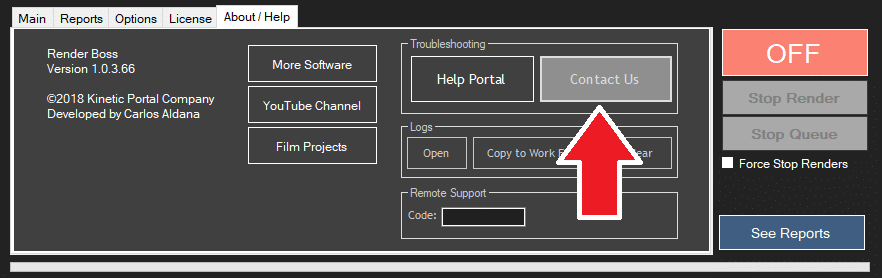Common Problems and Solutions:
The Installer is not working
If you’re having problems with the installer, you can visit this page for more help
Using Multiple Threads is making things slower
The main panel includes a display of the RAM and CPU usage for convenience (GPU monitoring in Beta). If you set the Thread Bossing Style to any of the automatic modes, Render Boss will monitor the RAM and CPU being used, and add more Threads if it’s safe to do so.
Certain projects use huge amounts of RAM. In this case, a single thread can eat up all the available RAM, and adding more will choke the system. Additionally, certain effects are already optimized to use all your cores and/or the GPU.
In these cases, it’s much more effective to run only one or two threads and add a second computer / laptop. Even if a machine is much slower than the main workstation, adding a second machine usually performs better than starving your faster main machine of resources by adding too many threads.
There are certain effects that let you limit the resources they use. In this case you can optimize those values for the amount of threads you want to run.
For instance, Neat Video (a popular denoiser) lets you specify how many CPU cores, and how much GPU Memory to use. So if you have 8 cores and you’d like to use 4 threads in Render Boss, you can set Neat Video to use 25% of GPU Memory and 2 cores. Setting it this way, Neat Video will use all your cores without choking your system, and you’ll still be able to run 4 threads of After Effects, speeding up the rest of the effects.
Where should I set my Work Folder?
It can be any folder as long as all the render machines can access it.
Long Version:
If you are using a single machine, it can be anywhere in that machine. Example:
My Documents\Render Boss Work Folder
If you are using it on a local network, it can be any shared folder, as long as all the machines can access the folder. Example:
\\server\Shared Folder\Render Boss Work Folder
If you want to render remotely, you will need a cloud syncing service, like Dropbox, Google Drive, or Resilio Sync. And your Work Folder should be inside where the app you select to sync can see it.
If you are using Dropbox, then the Work Folder would be inside your Dropbox folder. Example:
C:\Dropbox\Render Boss Work Folder\
This would also work If you want to mix local network and remote. However, if possible, the best performance will be achieved if you share your Work Folder with your local Network also.
For Example, if Computer A has the folder C:\Dropbox\Render Boss Work Folder\. You can share that on the local network. Then you point all the other computers to
\\Computer A\Render Boss Work Folder\
One (or a few) of my machines says rendering, but shows no progress.
Make sure all the machines have the same version of After Effects as the machine requesting the render.
Though not generally recommended, if your After Effects is installed in a different location in a specific machine, you can specify this location via the Options Panel -> After Effects Installation.
If you check ‘Try this version of After Effects first on all renders’ Render Boss will do that, otherwise it first looks for to match the version that was used on the Source Machine that sent the render. if it doesn’t find it, it will resort to the folder you specified.
How do I install the AE Extension Manually?
Still need support?
Use the Contact Us button in the app
(click image to enlarge)