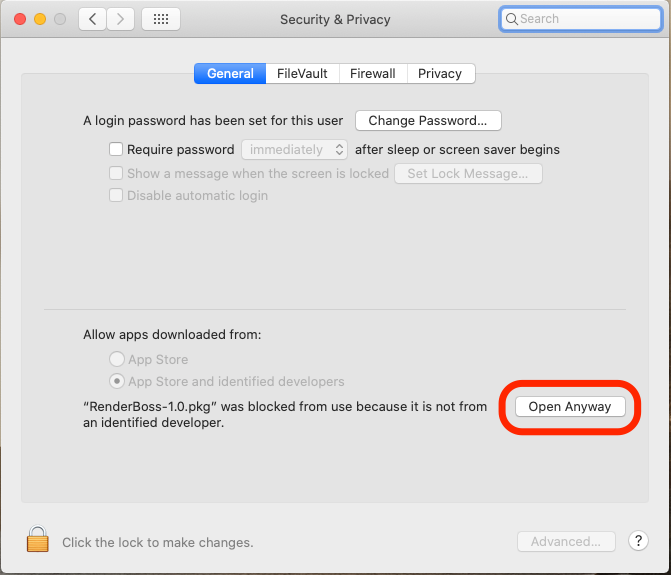Welcome to the Render Boss family!
Here is all you need to get started…
For more help articles and tutorials visit our Help Portal:
If you need to reach us, you can do that by clicking the ‘Contact Us’ button inside the ‘Help’ menu in Render Boss.
If that’s not working, or you can’t launch the app, email us: support@kineticportal.com
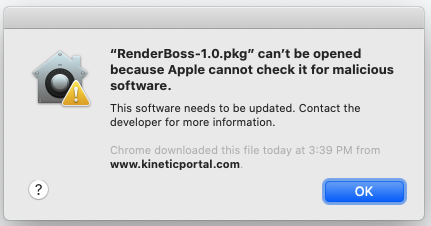
To open the installer, instead of double-clicking it, try right-clicking, then selecting Open.
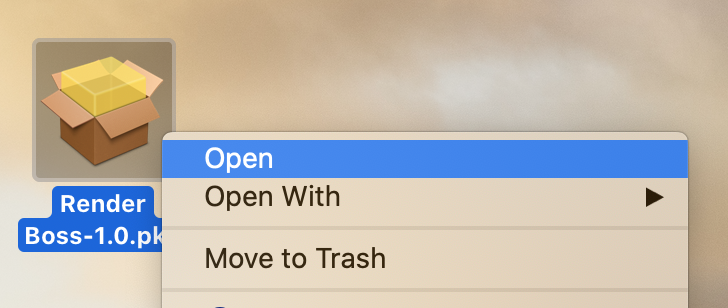
If it still won’t run. You can try opening the System Preferences, then Security and Privacy.
Go to the General tab, and click Open Anyway
If you still can’t launch the app, please report it to support@kineticportal.com along with your version of MacOS.